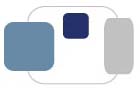
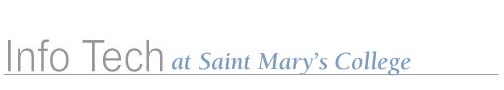
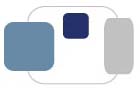
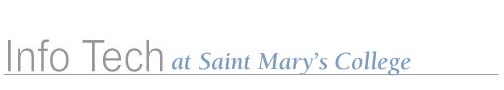
Saint Mary's students, faculty, and staff are expected to protect their passwords and not share their passwords with anyone. If you are asked for your password over e-mail for any reason (including verifying your account or increasing your quota), delete the message and do not respond. You are the only person who should know your password.
Students: If you have forgotten your password, please contact ResNet for assistance.
Faculty/Staff: If you have forgotten your password, please contact the Helpdesk for assistance.
We have located your account information. You must select three security questions and supply answers for them. These will be used to reset your account's password if you accidentally forget it.
Saint Mary's students, faculty, and staff are expected to protect their passwords and not share their passwords with anyone. If you are asked for your password over e-mail for any reason (including verifying your account or increasing your quota), delete the message and do not respond. You are the only person who should know your password.
Students: If you have forgotten your password, please contact ResNet for assistance.
Faculty/Staff: If you have forgotten your password, please contact the Helpdesk for assistance.
Your username and initial password are listed above.
Do not share your account nor its password with others.
Sharing your account is a violation of Saint Mary's Computer Usage Policy.
Before you use your account, change your password to something that only you know and that is not easy to guess.
Saint Mary’s College will never request your password via email.
To change your password, visit http://www.saintmarys.edu/account/
Your Saint Mary’s email address is listed above.
To check your email, visit http://webmail.saintmarys.edu/
Do not forget your password. Email account passwords are only reset in person.
Requests via email or telephone cannot be honored for security reasons.
Your Saint Mary's account will give you access to email, Blackboard, PrintLimit, Computer Clusters, AP testing, Student Success program, file servers and other network resources. We recommend that your Saint Mary's password be different from your Facebook, IM, banking, and other personal account passwords.
Failure to abide by policies will result in account suspension or a referral to Student Affairs for disciplinary action.
Please note that the Saint Mary's Code of Student Conduct and ResNet (the student network) have additional policies regarding technology that must be adhered to while you are on campus.
If you have questions about your Saint Mary's e-mail account, please refer to the ResNet FAQ at http://www.saintmarys.edu/resnet/resnetfaq or e-mail resnet@saintmarys.edu.
Saint Mary's students, faculty, and staff are expected to protect their passwords and not share their passwords with anyone. If you are asked for your password over e-mail for any reason (including verifying your account or increasing your quota), delete the message and do not respond. You are the only person who should know your password.
Students: If you have forgotten your password, please contact ResNet for assistance.
Faculty/Staff: If you have forgotten your password, please contact the Helpdesk for assistance.