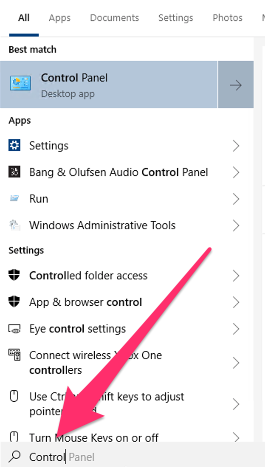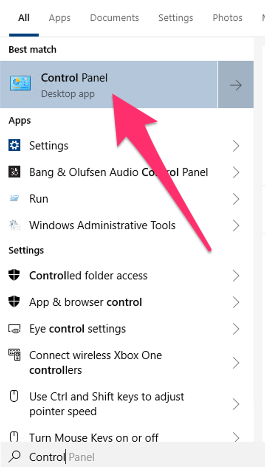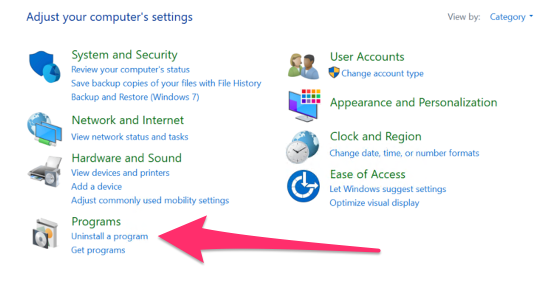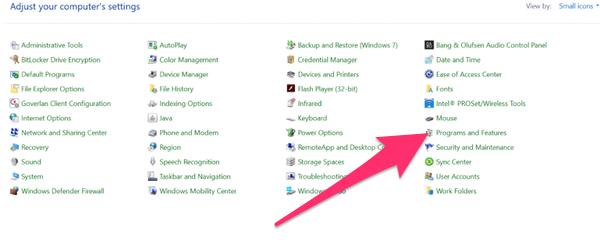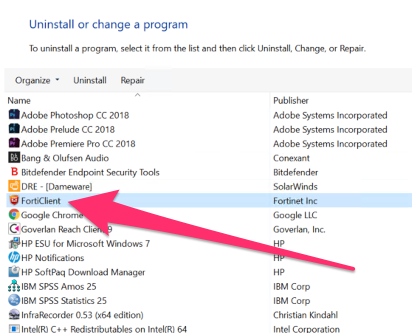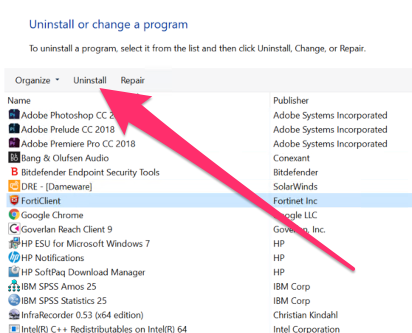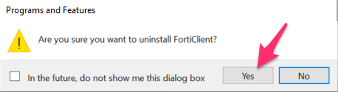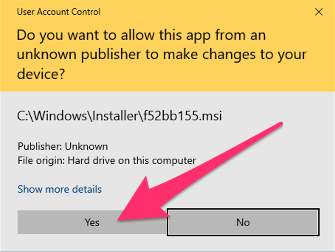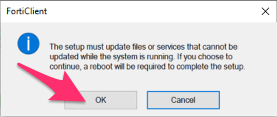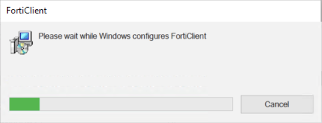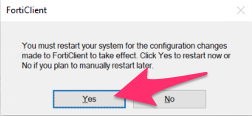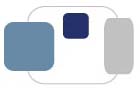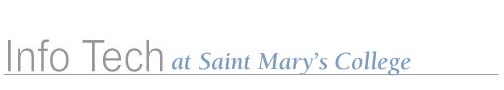-
SAVE ALL YOUR WORK. This procedure requires rebooting yout computer.
-
Click on the search icon in the task bar.

-
Type "Control".
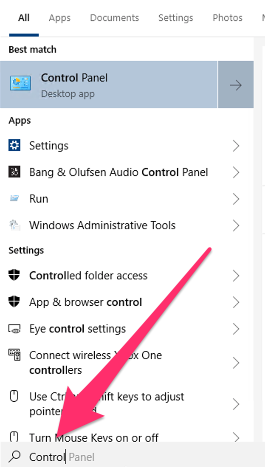
-
Click on "Control Panel".
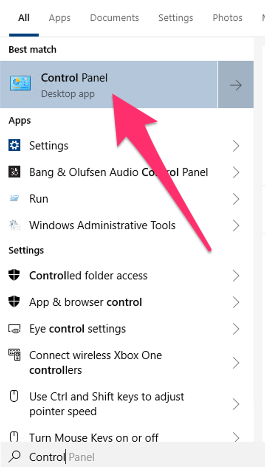
-
Get to the uninstall section.
-
If displaying by Category, click on "Uninstall a program" under "Programs".
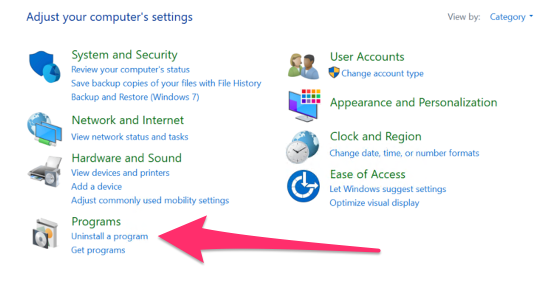
-
If displaying by icons, click on "Programs and Features".
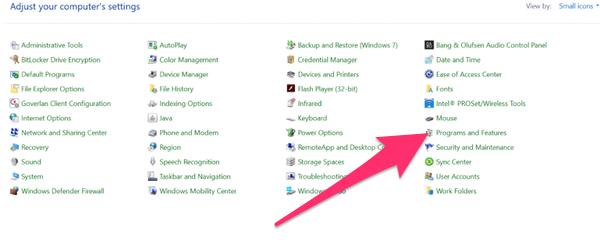
-
Scroll until you see "FortiClient". Click on it to select it. If you see more than one entry with "Forticlient" in its name, select them all.
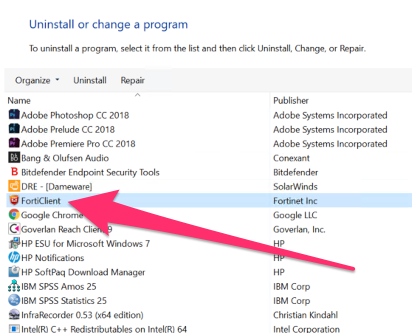
-
Click "Uninstall".
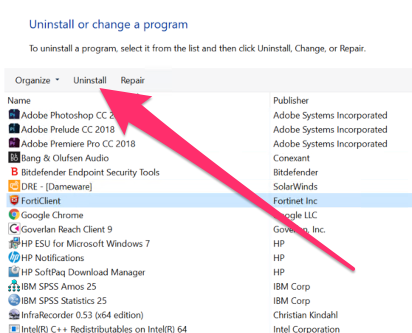
-
In the alert that appears, click "Yes".
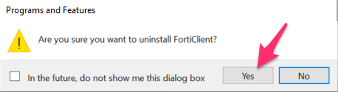
-
If you see a User Account Control warning, click "Yes".
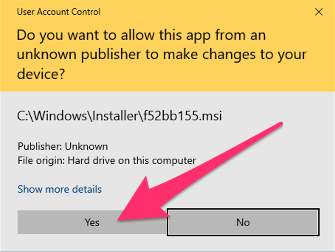
-
You will be warned that your computer needs to restart. Click on "OK".
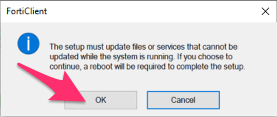
-
Wait while the software is uninstalled.
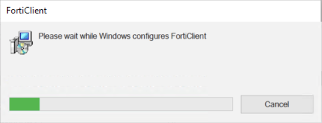
-
You will receive another warning about restarting your computer. Click "Yes".
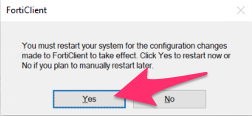
-
Your computer will reboot.