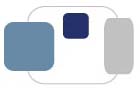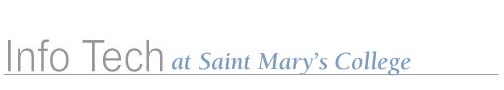NOTE: The deletion process might need your computer to be rebooted.
Please be sure to save all unsaved documents and work before proceeding.
- Click on Start and then Control Panel.
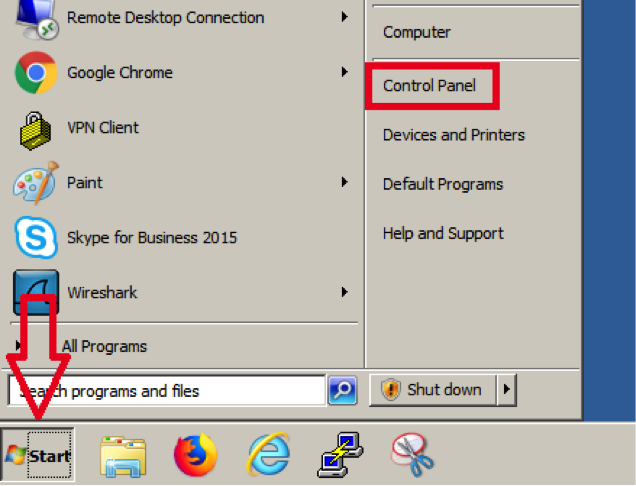
- Locate Programs and Features within the Control Panel and click on it.
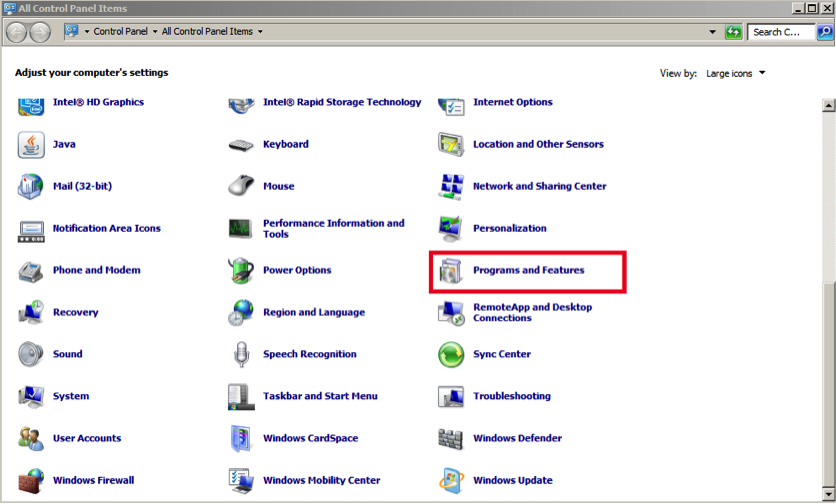
- Locate the instance of Cisco Systems VPN Client within Programs and Features and double-click on it, this will start the uninstall process.
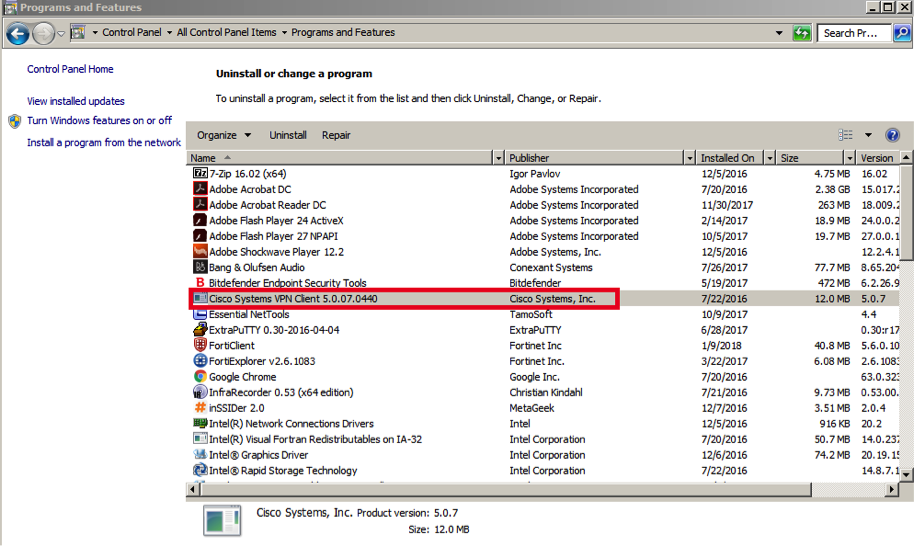
Note: You might be prompted to start the uninstall process, if so, click YES to continue.
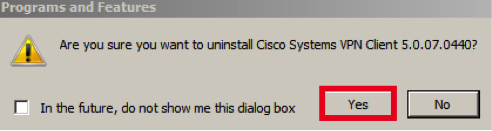
Note: The following message might pop up, if so, click OK to continue. - Let the uninstall process take place, it will disappear once complete.
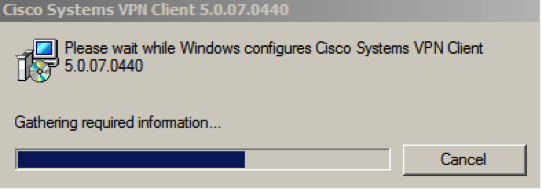
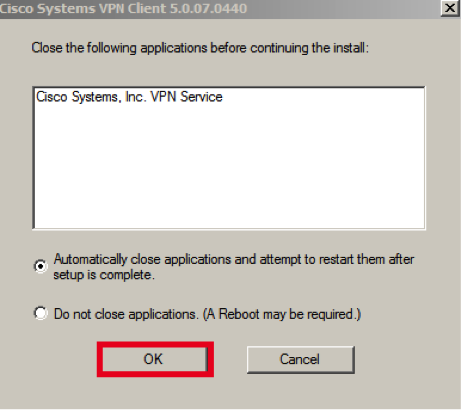
What do I do now?
Now that you removed the old Cisco VPN software, you can go to this page to install the new VPN client.